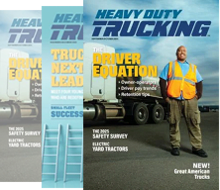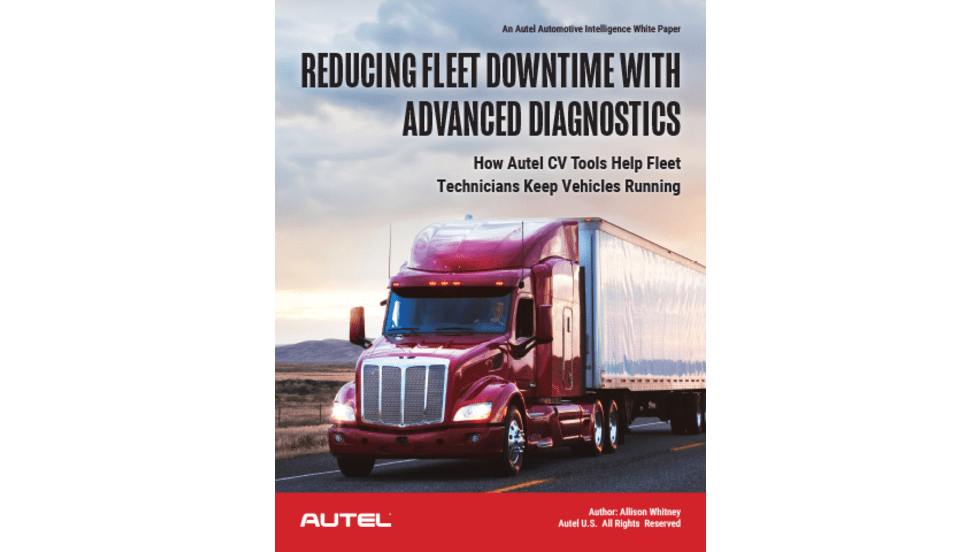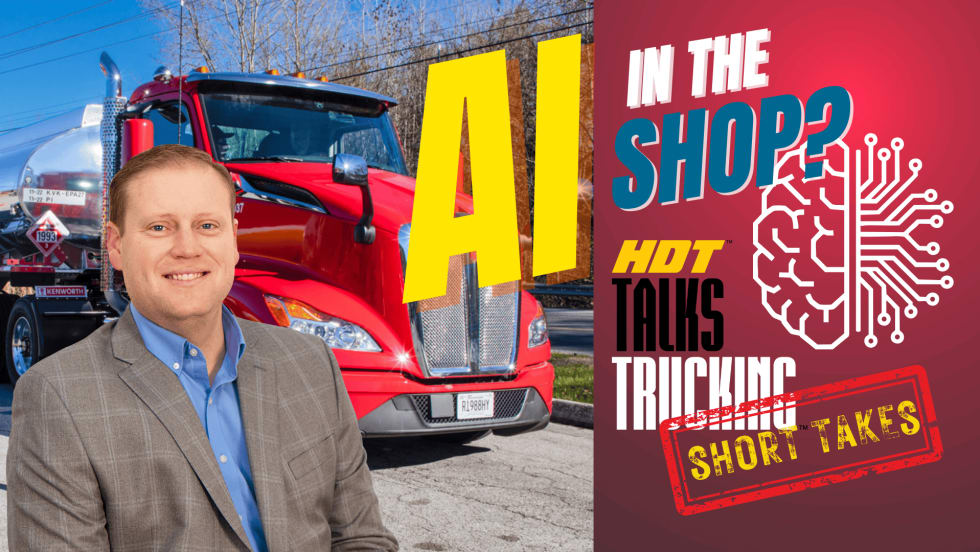Dana Incorporated has launched a new video training series called Driveline Forensics to educate commercial-vehicle technicians on the proper installation and maintenance of Dana driveline components.
The initial videos cover driveshaft removal, including the proper inspection of driveshafts, center bearings, end yokes and tubing, u-joint greasing technique and driveshaft installation. The series is hosted by Jessi Combs, TV personality, performance driver, metal fabricator, vehicle builder and industrial artist.
“Driveline Forensics” will feature short, easy-to-follow training sessions focused on Dana steer axle, drive axle and driveshaft components, as well as key sub-systems. While technical in nature, the videos are designed with a fun, spirited approach that exemplifies Combs’ signature style.
Each video will focus on essential servicing and repair topics, such as removal and installation steps, proper inspection and maintenance procedures, diagnostics, and troubleshooting tips. Joining the driveshaft maintenance videos will be courses covering the following driveline themes:
Axle inspection and maintenance, including a focus on power flow, the interaxle differential, and the differentiallock
Steer axle maintenance inclusive of end play, vertical play, and propergreasing
Driveshaft vibration and angle analysis
“We are pleased to provide this new, important educational platform to ensure that commercial-vehicle technicians are sufficiently prepared to maintain today’s evolving drivetrain technologies,” said Mark Wallace, president of Dana Commercial Vehicle Driveline Technologies. “Jessi Combs is a natural fit to present this training, given her robust background in vehicle build, performance driving, metal fabrication and on- camera experience in automotive and industrial specialty programs. We look forward to her continued involvement as the series develops.”
Dana will continue to expand the “Driveline Forensics” series throughout 2019. The videos are currently available at dana.com/commercial-vehicles under the "Tools" and "Training" tabs.